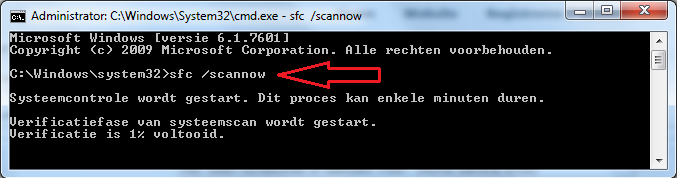alvast bedankt Gr Jac-Lin
MiniToolBox by Farbar Version: 17-06-2016
Ran by t3-bi (administrator) on 21-10-2018 at 19:19:42
Running from "C:\Users\t3-bi\Downloads"
Microsoft Windows 10 Home (X64)
Model: Easynote ENTE70BH Manufacturer: Packard Bell
Boot Mode: Normal
***************************************************************************
========================= IE Proxy Settings: ==============================
Proxy is not enabled.
No Proxy Server is set.
========================= FF Proxy Settings: ==============================
========================= IP Configuration: ================================
Broadcom 802.11n Network Adapter = Wi-Fi (Connected)
Realtek PCIe GBE Family Controller = Ethernet (Media disconnected)
TAP-Windows Adapter V9 = Ethernet 4 (Media disconnected)
# ----------------------------------
# IPv4 Configuration
# ----------------------------------
pushd interface ipv4
reset
set global
set interface interface="Wi-Fi" forwarding=enabled advertise=enabled nud=enabled ignoredefaultroutes=disabled
set interface interface="LAN-verbinding* 1" forwarding=enabled advertise=enabled nud=enabled ignoredefaultroutes=disabled
set interface interface="LAN-verbinding* 3" forwarding=enabled advertise=enabled nud=enabled ignoredefaultroutes=disabled
set interface interface="Ethernet 2" forwarding=enabled advertise=enabled nud=enabled ignoredefaultroutes=disabled
set interface interface="Ethernet" forwarding=enabled advertise=enabled nud=enabled ignoredefaultroutes=disabled
set interface interface="LAN-verbinding* 4" forwarding=enabled advertise=enabled nud=enabled ignoredefaultroutes=disabled
set interface interface="LAN-verbinding* 11" forwarding=enabled advertise=enabled nud=enabled ignoredefaultroutes=disabled
set interface interface="LAN-verbinding* 12" forwarding=enabled advertise=enabled nud=enabled ignoredefaultroutes=disabled
set interface interface="Ethernet 3" forwarding=enabled advertise=enabled nud=enabled ignoredefaultroutes=disabled
set interface interface="LAN-verbinding* 2" forwarding=enabled advertise=enabled nud=enabled ignoredefaultroutes=disabled
set interface interface="LAN-verbinding* 5" forwarding=enabled advertise=enabled nud=enabled ignoredefaultroutes=disabled
set interface interface="Ethernet 4" forwarding=enabled advertise=enabled nud=enabled ignoredefaultroutes=disabled
popd
# End of IPv4 configuration
Windows IP Configuration
Host Name . . . . . . . . . . . . : LAPTOP-M24H9J6M
Primary Dns Suffix . . . . . . . :
Node Type . . . . . . . . . . . . : Hybrid
IP Routing Enabled. . . . . . . . : No
WINS Proxy Enabled. . . . . . . . : No
DNS Suffix Search List. . . . . . : home
Ethernet adapter Ethernet:
Media State . . . . . . . . . . . : Media disconnected
Connection-specific DNS Suffix . :
Description . . . . . . . . . . . : Realtek PCIe GBE Family Controller
Physical Address. . . . . . . . . : 30-65-EC-9E-B4-DE
DHCP Enabled. . . . . . . . . . . : Yes
Autoconfiguration Enabled . . . . : Yes
Wireless LAN adapter LAN-verbinding* 2:
Media State . . . . . . . . . . . : Media disconnected
Connection-specific DNS Suffix . :
Description . . . . . . . . . . . : Microsoft Wi-Fi Direct Virtual Adapter #4
Physical Address. . . . . . . . . : CA-FF-28-76-A7-95
DHCP Enabled. . . . . . . . . . . : Yes
Autoconfiguration Enabled . . . . : Yes
Wireless LAN adapter LAN-verbinding* 5:
Media State . . . . . . . . . . . : Media disconnected
Connection-specific DNS Suffix . :
Description . . . . . . . . . . . : Microsoft Wi-Fi Direct Virtual Adapter #5
Physical Address. . . . . . . . . : CA-FF-28-76-AF-95
DHCP Enabled. . . . . . . . . . . : Yes
Autoconfiguration Enabled . . . . : Yes
Ethernet adapter Ethernet 4:
Media State . . . . . . . . . . . : Media disconnected
Connection-specific DNS Suffix . :
Description . . . . . . . . . . . : TAP-Windows Adapter V9
Physical Address. . . . . . . . . : 00-FF-06-AE-58-0E
DHCP Enabled. . . . . . . . . . . : Yes
Autoconfiguration Enabled . . . . : Yes
Wireless LAN adapter Wi-Fi:
Connection-specific DNS Suffix . : home
Description . . . . . . . . . . . : Broadcom 802.11n Network Adapter
Physical Address. . . . . . . . . : 52-50-87-54-99-17
DHCP Enabled. . . . . . . . . . . : Yes
Autoconfiguration Enabled . . . . : Yes
Link-local IPv6 Address . . . . . : fe80:
IPv4 Address. . . . . . . . . . . : 192.168.178.101(Preferred)
Subnet Mask . . . . . . . . . . . : 255.255.255.0
Lease Obtained. . . . . . . . . . : zondag 21 oktober 2018 17:13:28
Lease Expires . . . . . . . . . . : zondag 21 oktober 2018 20:00:50
Default Gateway . . . . . . . . . : 192.168.178.1
DHCP Server . . . . . . . . . . . : 192.168.178.1
DHCPv6 IAID . . . . . . . . . . . : 164167464
DHCPv6 Client DUID. . . . . . . . : 00-01-00-01-1E-8A-6B-1B-30-65-EC-9E-B4-DE
DNS Servers . . . . . . . . . . . : 84.116.46.22
84.116.46.23
NetBIOS over Tcpip. . . . . . . . : Enabled
DNS request timed out.
timeout was 2 seconds.
Server: UnKnown
Address: 84.116.46.22
Name: google.com
Addresses: 2a00
172.217.17.46
Pinging google.com [172.217.17.46] with 32 bytes of data:
Reply from 172.217.17.46: bytes=32 time=19ms TTL=54
Reply from 172.217.17.46: bytes=32 time=17ms TTL=54
Ping statistics for 172.217.17.46:
Packets: Sent = 2, Received = 2, Lost = 0 (0% loss),
Approximate round trip times in milli-seconds:
Minimum = 17ms, Maximum = 19ms, Average = 18ms
Server: UnKnown
Address: 84.116.46.22
Name: yahoo.com
Addresses: 2001:4998:58
2001:4998:44:41d::3
2001:4998:44:41d::4
2001:4998:c
2001:4998:58
2001:4998:c
98.138.219.231
72.30.35.9
98.137.246.7
72.30.35.10
98.138.219.232
98.137.246.8
Pinging yahoo.com [98.137.246.7] with 32 bytes of data:
Reply from 98.137.246.7: bytes=32 time=165ms TTL=48
Reply from 98.137.246.7: bytes=32 time=158ms TTL=48
Ping statistics for 98.137.246.7:
Packets: Sent = 2, Received = 2, Lost = 0 (0% loss),
Approximate round trip times in milli-seconds:
Minimum = 158ms, Maximum = 165ms, Average = 161ms
Pinging 127.0.0.1 with 32 bytes of data:
Reply from 127.0.0.1: bytes=32 time<1ms TTL=128
Reply from 127.0.0.1: bytes=32 time<1ms TTL=128
Ping statistics for 127.0.0.1:
Packets: Sent = 2, Received = 2, Lost = 0 (0% loss),
Approximate round trip times in milli-seconds:
Minimum = 0ms, Maximum = 0ms, Average = 0ms
===========================================================================
Interface List
13...30 65 ec 9e b4 de ......Realtek PCIe GBE Family Controller
18...ca ff 28 76 a7 95 ......Microsoft Wi-Fi Direct Virtual Adapter #4
21...ca ff 28 76 af 95 ......Microsoft Wi-Fi Direct Virtual Adapter #5
2...00 ff 06 ae 58 0e ......TAP-Windows Adapter V9
22...52 50 87 54 99 17 ......Broadcom 802.11n Network Adapter
1...........................Software Loopback Interface 1
===========================================================================
IPv4 Route Table
===========================================================================
Active Routes:
Network Destination Netmask Gateway Interface Metric
0.0.0.0 0.0.0.0 192.168.178.1 192.168.178.101 55
127.0.0.0 255.0.0.0 On-link 127.0.0.1 331
127.0.0.1 255.255.255.255 On-link 127.0.0.1 331
127.255.255.255 255.255.255.255 On-link 127.0.0.1 331
192.168.178.0 255.255.255.0 On-link 192.168.178.101 311
192.168.178.101 255.255.255.255 On-link 192.168.178.101 311
192.168.178.255 255.255.255.255 On-link 192.168.178.101 311
224.0.0.0 240.0.0.0 On-link 127.0.0.1 331
224.0.0.0 240.0.0.0 On-link 192.168.178.101 311
255.255.255.255 255.255.255.255 On-link 127.0.0.1 331
255.255.255.255 255.255.255.255 On-link 192.168.178.101 311
===========================================================================
Persistent Routes:
None
IPv6 Route Table
===========================================================================
Active Routes:
If Metric Network Destination Gateway
1 331 ::1/128 On-link
22 311 fe80::/64 On-link
22 311 fe80:
On-link
1 331 ff00::/8 On-link
22 311 ff00::/8 On-link
===========================================================================
Persistent Routes:
None
========================= Winsock entries =====================================
Catalog5 01 C:\WINDOWS\SysWOW64\napinsp.dll [54784] (Microsoft Corporation)
Catalog5 02 C:\WINDOWS\SysWOW64\pnrpnsp.dll [70656] (Microsoft Corporation)
Catalog5 03 C:\WINDOWS\SysWOW64\pnrpnsp.dll [70656] (Microsoft Corporation)
Catalog5 04 C:\WINDOWS\SysWOW64\NLAapi.dll [64000] (Microsoft Corporation)
Catalog5 05 C:\WINDOWS\SysWOW64\mswsock.dll [341920] (Microsoft Corporation)
Catalog5 06 C:\WINDOWS\SysWOW64\winrnr.dll [24064] (Microsoft Corporation)
Catalog9 01 C:\WINDOWS\SysWOW64\mswsock.dll [341920] (Microsoft Corporation)
Catalog9 02 C:\WINDOWS\SysWOW64\mswsock.dll [341920] (Microsoft Corporation)
Catalog9 03 C:\WINDOWS\SysWOW64\mswsock.dll [341920] (Microsoft Corporation)
Catalog9 04 C:\WINDOWS\SysWOW64\mswsock.dll [341920] (Microsoft Corporation)
Catalog9 05 C:\WINDOWS\SysWOW64\mswsock.dll [341920] (Microsoft Corporation)
Catalog9 06 C:\WINDOWS\SysWOW64\mswsock.dll [341920] (Microsoft Corporation)
Catalog9 07 C:\WINDOWS\SysWOW64\mswsock.dll [341920] (Microsoft Corporation)
Catalog9 08 C:\WINDOWS\SysWOW64\mswsock.dll [341920] (Microsoft Corporation)
Catalog9 09 C:\WINDOWS\SysWOW64\mswsock.dll [341920] (Microsoft Corporation)
Catalog9 10 C:\WINDOWS\SysWOW64\mswsock.dll [341920] (Microsoft Corporation)
Catalog9 11 C:\WINDOWS\SysWOW64\mswsock.dll [341920] (Microsoft Corporation)
Catalog9 12 C:\WINDOWS\SysWOW64\mswsock.dll [341920] (Microsoft Corporation)
Catalog9 13 C:\WINDOWS\SysWOW64\mswsock.dll [341920] (Microsoft Corporation)
x64-Catalog5 01 C:\Windows\System32\napinsp.dll [67072] (Microsoft Corporation)
x64-Catalog5 02 C:\Windows\System32\pnrpnsp.dll [84992] (Microsoft Corporation)
x64-Catalog5 03 C:\Windows\System32\pnrpnsp.dll [84992] (Microsoft Corporation)
x64-Catalog5 04 C:\Windows\System32\NLAapi.dll [80896] (Microsoft Corporation)
x64-Catalog5 05 C:\Windows\System32\mswsock.dll [401968] (Microsoft Corporation)
x64-Catalog5 06 C:\Windows\System32\winrnr.dll [31232] (Microsoft Corporation)
x64-Catalog9 01 C:\Windows\System32\mswsock.dll [401968] (Microsoft Corporation)
x64-Catalog9 02 C:\Windows\System32\mswsock.dll [401968] (Microsoft Corporation)
x64-Catalog9 03 C:\Windows\System32\mswsock.dll [401968] (Microsoft Corporation)
x64-Catalog9 04 C:\Windows\System32\mswsock.dll [401968] (Microsoft Corporation)
x64-Catalog9 05 C:\Windows\System32\mswsock.dll [401968] (Microsoft Corporation)
x64-Catalog9 06 C:\Windows\System32\mswsock.dll [401968] (Microsoft Corporation)
x64-Catalog9 07 C:\Windows\System32\mswsock.dll [401968] (Microsoft Corporation)
x64-Catalog9 08 C:\Windows\System32\mswsock.dll [401968] (Microsoft Corporation)
x64-Catalog9 09 C:\Windows\System32\mswsock.dll [401968] (Microsoft Corporation)
x64-Catalog9 10 C:\Windows\System32\mswsock.dll [401968] (Microsoft Corporation)
x64-Catalog9 11 C:\Windows\System32\mswsock.dll [401968] (Microsoft Corporation)
x64-Catalog9 12 C:\Windows\System32\mswsock.dll [401968] (Microsoft Corporation)
x64-Catalog9 13 C:\Windows\System32\mswsock.dll [401968] (Microsoft Corporation)
========================= Event log errors: ===============================
Application errors:
==================
Error: (10/21/2018 06:38:00 PM) (Source: Microsoft-Windows-SpellChecker) (User: LAPTOP-M24H9J6M)
Description: brave hendrikbrave hendrik-2147467263
Error: (10/21/2018 06:37:47 PM) (Source: Microsoft-Windows-SpellChecker) (User: LAPTOP-M24H9J6M)
Description: brave hendrikbrave hendrik-2147467263
Error: (10/21/2018 10:25:53 AM) (Source: Office 2016 Licensing Service) (User: )
Description: Subscription licensing service failed: -1073422333
Error: (10/20/2018 04:30:38 PM) (Source: Office 2016 Licensing Service) (User: )
Description: Subscription licensing service failed: -1073422333
Error: (10/20/2018 04:27:19 PM) (Source: Microsoft Office 16) (User: )
Description: Microsoft Outlook: Rejected Safe Mode action : Outlook is de vorige keer niet gestart. In de veilige modus kunt u proberen het probleem op te lossen, maar diverse functies zijn mogelijk niet beschikbaar in deze modus.
Wilt u de veilige modus starten?.
Rejected Safe Mode action : Microsoft Outlook.
Error: (10/19/2018 09:10:36 AM) (Source: Office 2016 Licensing Service) (User: )
Description: Subscription licensing service failed: -1073422333
Error: (10/18/2018 01:12:41 PM) (Source: Office 2016 Licensing Service) (User: )
Description: Subscription licensing service failed: -1073422333
Error: (10/17/2018 10:45:20 AM) (Source: Microsoft Office 16) (User: )
Description: Microsoft Outlook: Rejected Safe Mode action : Outlook is de vorige keer niet gestart. In de veilige modus kunt u proberen het probleem op te lossen, maar diverse functies zijn mogelijk niet beschikbaar in deze modus.
Wilt u de veilige modus starten?.
Rejected Safe Mode action : Microsoft Outlook.
Error: (10/17/2018 10:32:43 AM) (Source: Application Hang) (User: )
Description: Het programma OUTLOOK.EXE, versie 16.0.10827.20150 reageert niet meer op Windows en is afgesloten. Als u wilt zien of er meer informatie over het probleem beschikbaar is, raadpleegt u de probleemgeschiedenis in het onderdeel Beveiliging en onderhoud van het Configuratiescherm.
Proces-id: 1a54
Starttijd: 01d465ea9adc9423
Eindtijd: 118
Toepassingspad: C:\Program Files\Microsoft Office\root\Office16\OUTLOOK.EXE
Rapport-id: a059f13d-c49e-4d54-9f07-01d1d504b40b
Volledige pakketnaam met fout:
Relatieve toepassings-id van pakket met fout:
Error: (10/17/2018 09:10:51 AM) (Source: Office 2016 Licensing Service) (User: )
Description: Subscription licensing service failed: -1073422333
System errors:
=============
Error: (10/21/2018 02:45:14 PM) (Source: DCOM) (User: LAPTOP-M24H9J6M)
Description: toepassingsspecifiekLokaalActiveren{8BC3F05E-D86B-11D0-A075-00C04FB68820}{8BC3F05E-D86B-11D0-A075-00C04FB68820}LAPTOP-M24H9J6Mt3-biS-1-5-21-2763049548-344983973-2474456283-1001LocalHost (via LRPC)Microsoft.Windows.ContentDeliveryManager_10.0.17134.1_neutral_neutral_cw5n1h2txyewyS-1-15-2-350187224-1905355452-1037786396-3028148496-2624191407-3283318427-1255436723
Error: (10/21/2018 12:10:36 PM) (Source: DCOM) (User: NT AUTHORITY)
Description: toepassingsspecifiekLokaalActiveren{D63B10C5-BB46-4990-A94F-E40B9D520160}{9CA88EE3-ACB7-47C8-AFC4-AB702511C276}NT AUTHORITYLOCAL SERVICES-1-5-19LocalHost (via LRPC)Niet beschikbaarNiet beschikbaar
Error: (10/21/2018 10:25:13 AM) (Source: DCOM) (User: NT AUTHORITY)
Description: toepassingsspecifiekLokaalActiveren{D63B10C5-BB46-4990-A94F-E40B9D520160}{9CA88EE3-ACB7-47C8-AFC4-AB702511C276}NT AUTHORITYLOCAL SERVICES-1-5-19LocalHost (via LRPC)Niet beschikbaarNiet beschikbaar
Error: (10/21/2018 10:22:18 AM) (Source: DCOM) (User: NT AUTHORITY)
Description: toepassingsspecifiekLokaalActiveren{D63B10C5-BB46-4990-A94F-E40B9D520160}{9CA88EE3-ACB7-47C8-AFC4-AB702511C276}NT AUTHORITYLOCAL SERVICES-1-5-19LocalHost (via LRPC)Niet beschikbaarNiet beschikbaar
Error: (10/20/2018 05:02:00 PM) (Source: DCOM) (User: NT AUTHORITY)
Description: toepassingsspecifiekLokaalActiveren{D63B10C5-BB46-4990-A94F-E40B9D520160}{9CA88EE3-ACB7-47C8-AFC4-AB702511C276}NT AUTHORITYLOCAL SERVICES-1-5-19LocalHost (via LRPC)Niet beschikbaarNiet beschikbaar
Error: (10/20/2018 04:28:43 PM) (Source: DCOM) (User: LAPTOP-M24H9J6M)
Description: toepassingsspecifiekLokaalActiveren{8BC3F05E-D86B-11D0-A075-00C04FB68820}{8BC3F05E-D86B-11D0-A075-00C04FB68820}LAPTOP-M24H9J6Mt3-biS-1-5-21-2763049548-344983973-2474456283-1001LocalHost (via LRPC)Microsoft.Windows.ContentDeliveryManager_10.0.17134.1_neutral_neutral_cw5n1h2txyewyS-1-15-2-350187224-1905355452-1037786396-3028148496-2624191407-3283318427-1255436723
Error: (10/20/2018 04:28:40 PM) (Source: DCOM) (User: NT AUTHORITY)
Description: toepassingsspecifiekLokaalActiveren{D63B10C5-BB46-4990-A94F-E40B9D520160}{9CA88EE3-ACB7-47C8-AFC4-AB702511C276}NT AUTHORITYLOCAL SERVICES-1-5-19LocalHost (via LRPC)Niet beschikbaarNiet beschikbaar
Error: (10/20/2018 04:28:31 PM) (Source: DCOM) (User: LAPTOP-M24H9J6M)
Description: toepassingsspecifiekLokaalActiveren{8BC3F05E-D86B-11D0-A075-00C04FB68820}{8BC3F05E-D86B-11D0-A075-00C04FB68820}LAPTOP-M24H9J6Mt3-biS-1-5-21-2763049548-344983973-2474456283-1001LocalHost (via LRPC)Microsoft.Windows.ContentDeliveryManager_10.0.17134.1_neutral_neutral_cw5n1h2txyewyS-1-15-2-350187224-1905355452-1037786396-3028148496-2624191407-3283318427-1255436723
Error: (10/20/2018 04:24:58 PM) (Source: DCOM) (User: NT AUTHORITY)
Description: toepassingsspecifiekLokaalActiveren{D63B10C5-BB46-4990-A94F-E40B9D520160}{9CA88EE3-ACB7-47C8-AFC4-AB702511C276}NT AUTHORITYLOCAL SERVICES-1-5-19LocalHost (via LRPC)Niet beschikbaarNiet beschikbaar
Error: (10/19/2018 09:36:29 PM) (Source: DCOM) (User: NT AUTHORITY)
Description: toepassingsspecifiekLokaalActiveren{D63B10C5-BB46-4990-A94F-E40B9D520160}{9CA88EE3-ACB7-47C8-AFC4-AB702511C276}NT AUTHORITYLOCAL SERVICES-1-5-19LocalHost (via LRPC)Niet beschikbaarNiet beschikbaar
Microsoft Office Sessions:
=========================
Error: (10/21/2018 06:38:00 PM) (Source: Microsoft-Windows-SpellChecker)(User: LAPTOP-M24H9J6M)
Description: brave hendrikbrave hendrik-2147467263
Error: (10/21/2018 06:37:47 PM) (Source: Microsoft-Windows-SpellChecker)(User: LAPTOP-M24H9J6M)
Description: brave hendrikbrave hendrik-2147467263
Error: (10/21/2018 10:25:53 AM) (Source: Office 2016 Licensing Service)(User: )
Description: Subscription licensing service failed: -1073422333
Error: (10/20/2018 04:30:38 PM) (Source: Office 2016 Licensing Service)(User: )
Description: Subscription licensing service failed: -1073422333
Error: (10/20/2018 04:27:19 PM) (Source: Microsoft Office 16)(User: )
Description: Microsoft OutlookOutlook is de vorige keer niet gestart. In de veilige modus kunt u proberen het probleem op te lossen, maar diverse functies zijn mogelijk niet beschikbaar in deze modus.
Wilt u de veilige modus starten?
Error: (10/19/2018 09:10:36 AM) (Source: Office 2016 Licensing Service)(User: )
Description: Subscription licensing service failed: -1073422333
Error: (10/18/2018 01:12:41 PM) (Source: Office 2016 Licensing Service)(User: )
Description: Subscription licensing service failed: -1073422333
Error: (10/17/2018 10:45:20 AM) (Source: Microsoft Office 16)(User: )
Description: Microsoft OutlookOutlook is de vorige keer niet gestart. In de veilige modus kunt u proberen het probleem op te lossen, maar diverse functies zijn mogelijk niet beschikbaar in deze modus.
Wilt u de veilige modus starten?
Error: (10/17/2018 10:32:43 AM) (Source: Application Hang)(User: )
Description: OUTLOOK.EXE16.0.10827.201501a5401d465ea9adc9423118C:\Program Files\Microsoft Office\root\Office16\OUTLOOK.EXEa059f13d-c49e-4d54-9f07-01d1d504b40b
Error: (10/17/2018 09:10:51 AM) (Source: Office 2016 Licensing Service)(User: )
Description: Subscription licensing service failed: -1073422333
CodeIntegrity Errors:
===================================
Date: 2018-06-12 08:27:45.094
Description: Code Integrity determined that a process (\Device\HarddiskVolume3\Program Files (x86)\Google\Chrome\Application\chrome.exe) attempted to load \Device\HarddiskVolume3\Program Files\Norton Security\NortonData\22.9.3.13\Definitions\IPSDefs\20180611.061\IPSEng64.dll that did not meet the Microsoft signing level requirements.
Date: 2018-06-09 12:06:30.016
Description: Code Integrity determined that a process (\Device\HarddiskVolume3\Program Files (x86)\Google\Chrome\Application\chrome.exe) attempted to load \Device\HarddiskVolume3\Program Files\Norton Security\NortonData\22.9.3.13\Definitions\IPSDefs\20180608.061\IPSEng64.dll that did not meet the Microsoft signing level requirements.
=========================== Installed Programs ============================
Avanquest Message (HKCU\...\{20573C69-4A68-4BEF-A23D-365CB66924CE}) (Version: 2.08.0 - Avanquest Software)
Broadcom 802.11 Network Adapter (HKLM\...\Broadcom 802.11 Network Adapter) (Version: 7.35.303.0 - Broadcom Corporation)
Broadcom Bluetooth Drivers (HKLM\...\{0A1B4690-E176-4533-8058-939480AEE1D0}) (Version: 12.0.1.710 - Broadcom Corporation)
inPixio Photo Clip 8 (HKLM-x32\...\{65634D2B-B6D1-4B35-B4C9-F3999B8D008B}) (Version: 8.5.0 - InPixio)
Intel(R) Chipset Device Software (HKLM-x32\...\{fb610cea-ba50-4d4b-a717-cf025419035c}) (Version: 10.1.1.13 - Intel(R) Corporation) Hidden
Intel(R) Management Engine Components (HKLM\...\{1CEAC85D-2590-4760-800F-8DE5E91F3700}) (Version: 11.0.0.1156 - Intel Corporation)
Intel(R) Processor Graphics (HKLM-x32\...\{F0E3AD40-2BBD-4360-9C76-B9AC9A5886EA}) (Version: 20.19.15.4703 - Intel Corporation)
Intel(R) Serial IO (HKLM\...\{9FD91C5C-44AE-4D9D-85BE-AE52816B0294}) (Version: 1.1.253.0 - Intel Corporation)
Intel® Security Assist (HKLM-x32\...\{4B230374-6475-4A73-BA6E-41015E9C5013}) (Version: 1.0.0.532 - Intel Corporation)
Java 8 Update 111 (64-bit) (HKLM\...\{26A24AE4-039D-4CA4-87B4-2F64180111F0}) (Version: 8.0.1110.14 - Oracle Corporation)
Microsoft Office 365 - nl-nl (HKLM\...\O365HomePremRetail - nl-nl) (Version: 16.0.10827.20181 - Microsoft Corporation)
Microsoft Office Configuration Analyzer Tool 2.2 (HKLM-x32\...\{EA5C0F11-00CA-0321-0801-141002021782}) (Version: 2.2.6018.801 - Microsoft Corporation)
Microsoft Ondersteunings- en herstelassistent voor Office 365 (HKCU\...\4415f693b586d348) (Version: 16.0.1799.1 - Microsoft Corporation)
Microsoft OneDrive (HKCU\...\OneDriveSetup.exe) (Version: 17.3.7294.0108 - Microsoft Corporation)
Microsoft Visual C++ 2010 x64 Redistributable - 10.0.30319 (HKLM\...\{DA5E371C-6333-3D8A-93A4-6FD5B20BCC6E}) (Version: 10.0.30319 - Microsoft Corporation)
Microsoft Visual C++ 2010 x86 Redistributable - 10.0.30319 (HKLM-x32\...\{196BB40D-1578-3D01-B289-BEFC77A11A1E}) (Version: 10.0.30319 - Microsoft Corporation)
Microsoft Visual C++ 2013 Preview Redistributable (x64) - 12.0.20617 (HKLM-x32\...\{448652c1-f5f3-4230-98c6-68c10c88b1fb}) (Version: 12.0.20617.1 - Microsoft Corporation)
Microsoft Visual C++ 2017 Redistributable (x86) - 14.14.26429 (HKLM-x32\...\{2019b6a0-8533-4a04-ac0e-b2c10bdb9841}) (Version: 14.14.26429.4 - Microsoft Corporation)
Mozilla Firefox 62.0.3 (x64 nl) (HKLM\...\Mozilla Firefox 62.0.3 (x64 nl)) (Version: 62.0.3 - Mozilla)
Mozilla Maintenance Service (HKLM\...\MozillaMaintenanceService) (Version: 60.0.2 - Mozilla)
Norton Security (HKLM-x32\...\NGC) (Version: 22.15.1.8 - Symantec Corporation)
Norton WiFi Privacy (HKLM-x32\...\Norton WiFi Privacy) (Version: 1.4.9 - Symantec Corporation)
Office 16 Click-to-Run Extensibility Component (HKLM\...\{90160000-008C-0000-1000-0000000FF1CE}) (Version: 16.0.10827.20181 - Microsoft Corporation) Hidden
Office 16 Click-to-Run Licensing Component (HKLM\...\{90160000-007E-0000-1000-0000000FF1CE}) (Version: 16.0.10827.20181 - Microsoft Corporation) Hidden
Office 16 Click-to-Run Localization Component (HKLM\...\{90160000-008C-0413-1000-0000000FF1CE}) (Version: 16.0.10827.20181 - Microsoft Corporation) Hidden
Realtek Ethernet Controller Driver (HKLM-x32\...\{8833FFB6-5B0C-4764-81AA-06DFEED9A476}) (Version: 10.3.723.2015 - Realtek)
Realtek High Definition Audio Driver (HKLM-x32\...\{F132AF7F-7BCA-4EDE-8A7C-958108FE7DBC}) (Version: 6.0.1.7904 - Realtek Semiconductor Corp.)
Samsung USB Driver for Mobile Phones (HKLM\...\{D0795B21-0CDA-4a92-AB9E-6E92D8111E44}) (Version: 1.5.61.0 - Samsung Electronics Co., Ltd.)
Smart Switch (HKLM-x32\...\{74FA5314-85C8-4E2A-907D-D9ECCCB770A7}) (Version: 4.1.16104.4 - Samsung Electronics Co., Ltd.) Hidden
Smart Switch (HKLM-x32\...\InstallShield_{74FA5314-85C8-4E2A-907D-D9ECCCB770A7}) (Version: 4.1.16104.4 - Samsung Electronics Co., Ltd.)
TomTom MyDrive Connect 4.2.0.3437 (HKLM-x32\...\MyDriveConnect) (Version: 4.2.0.3437 - TomTom)
Update for Windows 10 for x64-based Systems (KB4023057) (HKLM\...\{17515373-7495-4995-9089-B7D6DF455C38}) (Version: 2.6.0.0 - Microsoft Corporation)
Visual Studio 2012 x64 Redistributables (HKLM\...\{8C775E70-A791-4DA8-BCC3-6AB7136F4484}) (Version: 14.0.0.1 - AVG Technologies)
Visual Studio 2012 x86 Redistributables (HKLM-x32\...\{98EFF19A-30AB-4E4B-B943-F06B1C63EBF8}) (Version: 14.0.0.1 - AVG Technologies CZ, s.r.o.)
Visual Studio C++ 10.0 Runtime (HKLM-x32\...\{4412F224-3849-4461-A3E9-DEEF8D252790}) (Version: 10.0.0 - TomTom International B.V.)
WinRAR 5.20 (64-bit) (HKLM\...\WinRAR archiver) (Version: 5.20.0 - win.rar GmbH)
========================= Devices: ================================
**** End of log ****